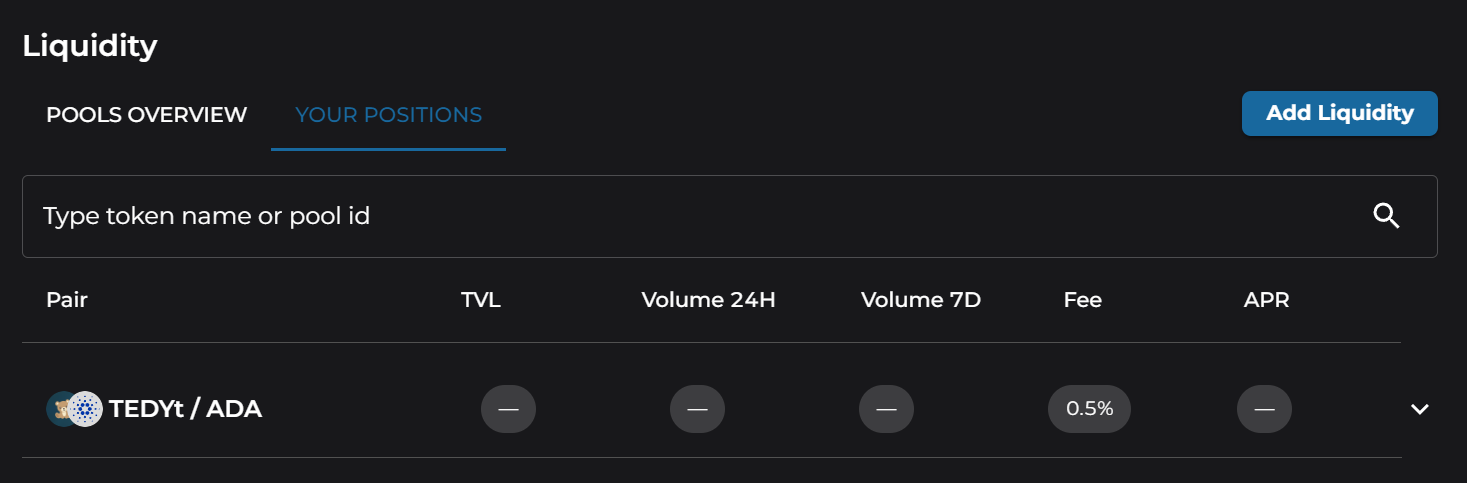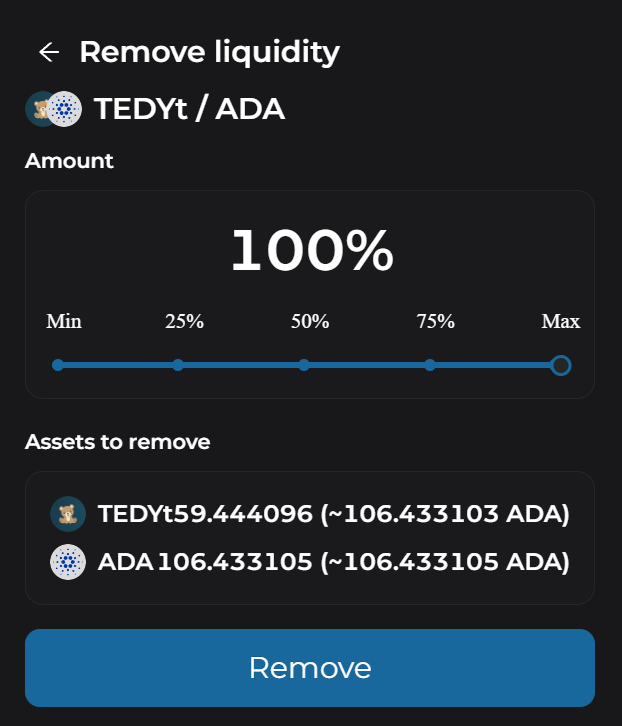How to Redeem Liquidity
- To remove liquidity from the platform, choose "Liquidity" from the navigation menu, and then select the "Your Positions" tab.
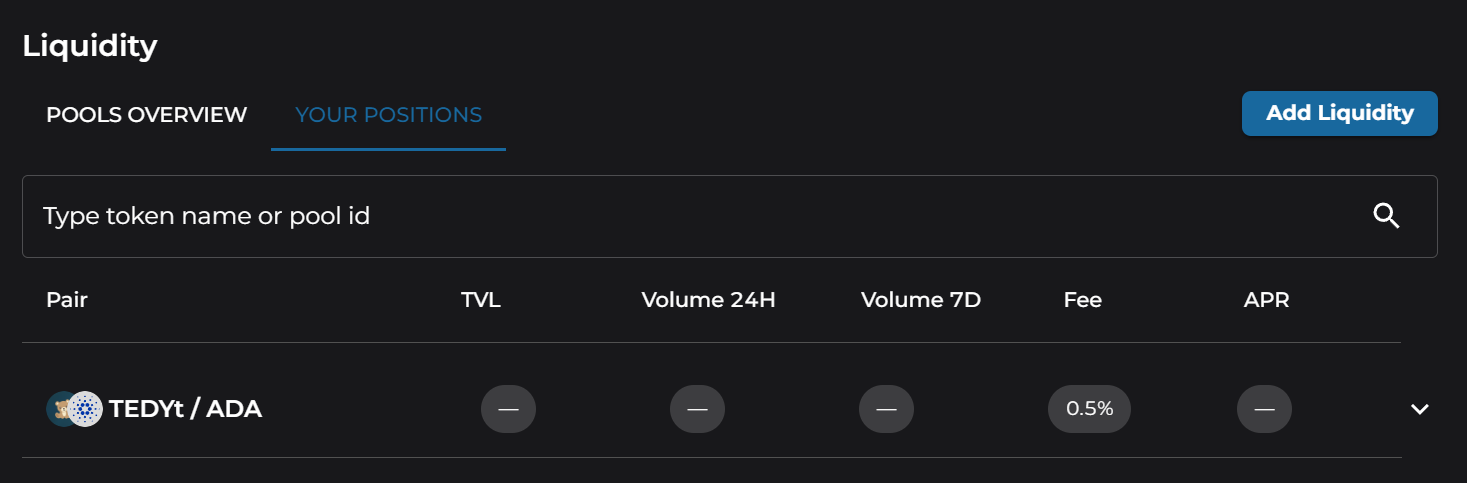
- Click on the position you'd like to exit, and it will drop-down more details. Choose "Pool Overview"
- On the Pool Overview page, choose "Remove Liquidity"
- Choose how much of your liquidity you'd like to remove, 100% for all of it, and click "Remove"
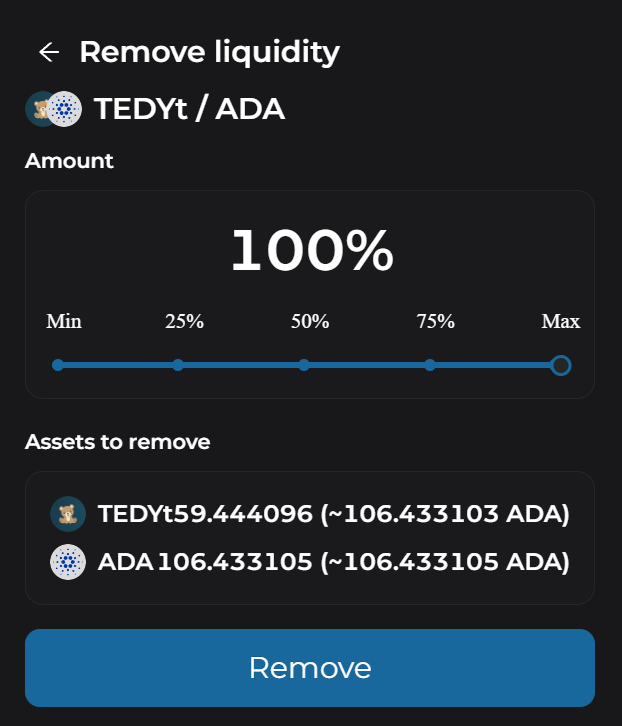
- Confirm the transaction details, click "Remove Liquidity" and sign the transaction. You will receive the separate tokens back to your wallet.